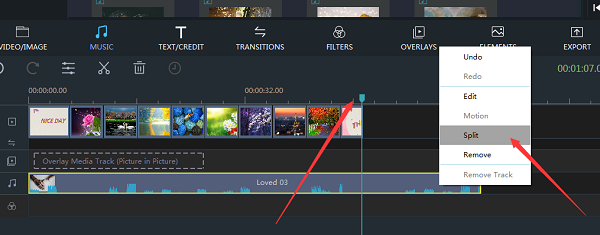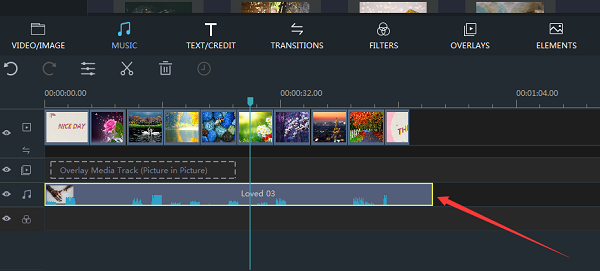How to Add Music and fit the movie using TopWin Movie Maker?
1. Select music and add it to Timeline for your movie
Switch to "Music" panel. There should be some music in your movie. Just double click to preview the target music. Drag and Drop to Audio track. It will be added to the timeline. You can use the music come with come with the software. Or, you can "Load Music" from your local disk.
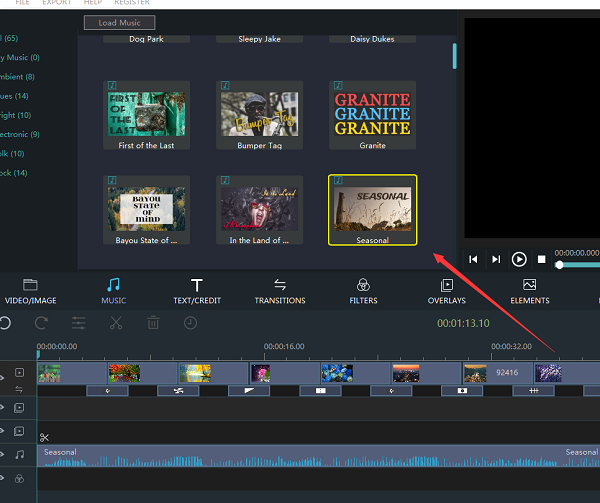
2. Split or Adjust the music lenght to fit your movie length
If the music lenght is longer than you movie lenght. You need cut the music to fit your movie length. Just drag the Progress Pointer to suitable position, then right click and select cut. You can also move the mouse to the end of the music, then you can adjust the music length.