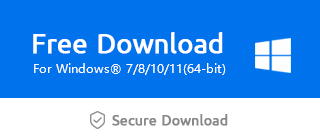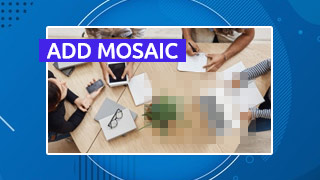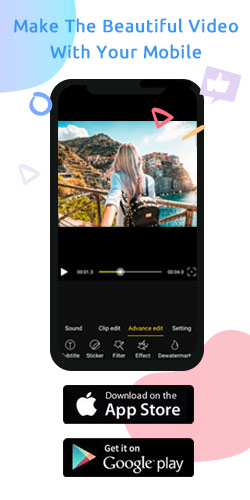Can You Make Reverse Video in Windows Movie Maker?
Do you know how to reverse your videos with tools? Windows Movie Maker has a feature that can help you do it. By clicking on the video link above, you can quickly learn how to do this. Next, we will show you how to use graphics.
First, select the video footage you are going to reverse and open it in Windows Movie Maker.
Then, click the "Reverse" button displayed in the video,and you will see a progress bar shown below. When the progress bar is loaded,your video will be finished.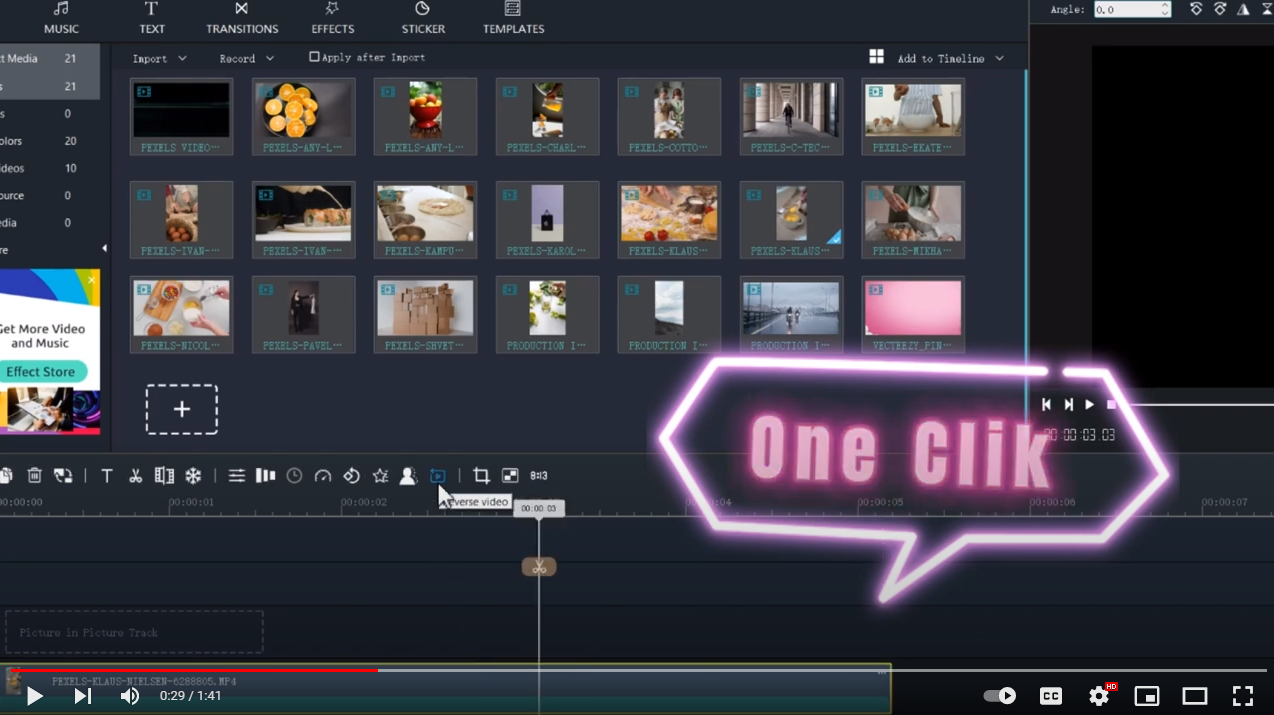
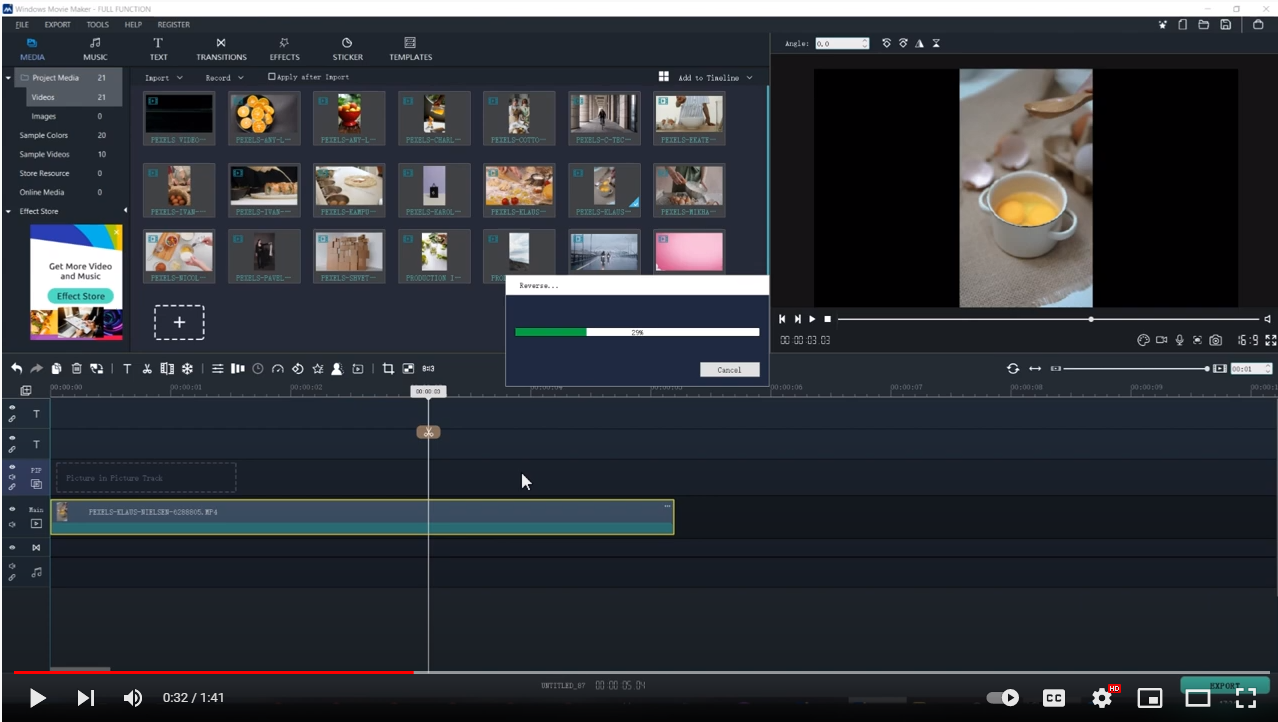
Finally,click the play button in the right window, and you can see that the new video plays backward.
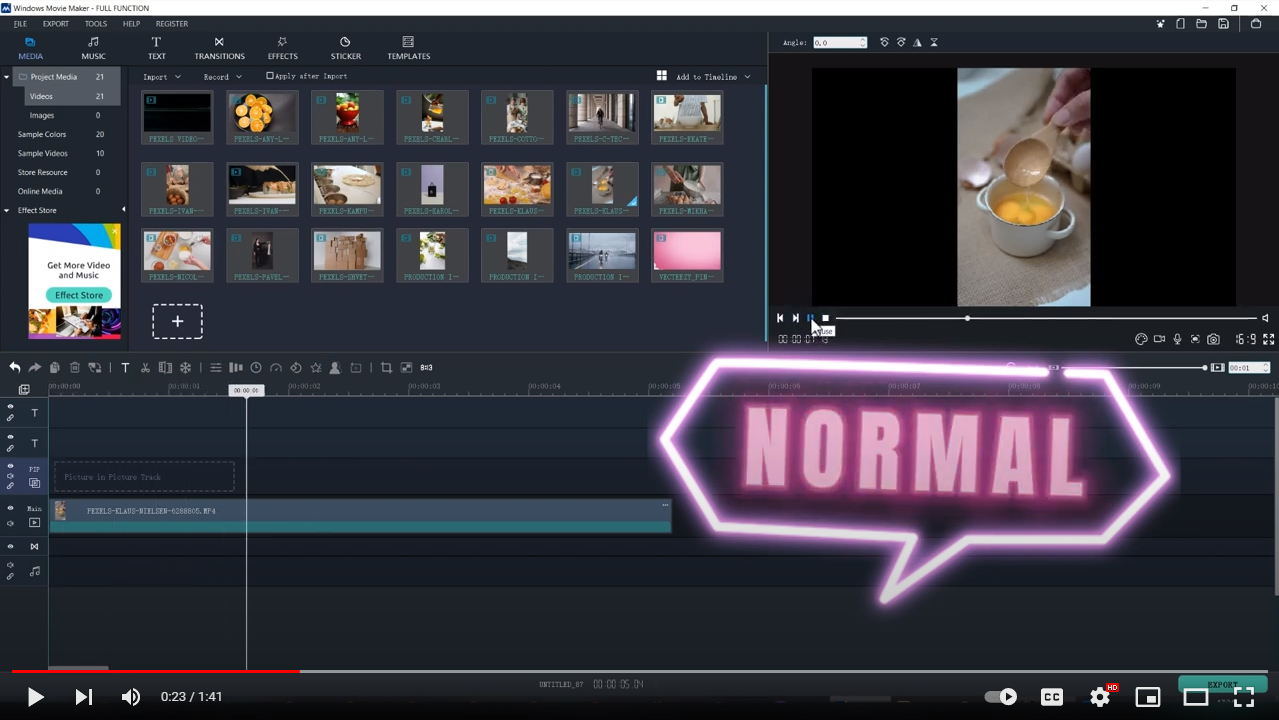
That's the whole process of playing video backwards with Windows Movie Maker. I hope that our introduction can be helpful to you.If you are interested,please download Windows Movie Maker and try it.