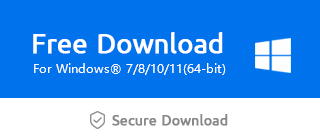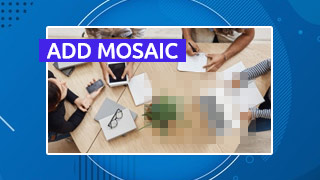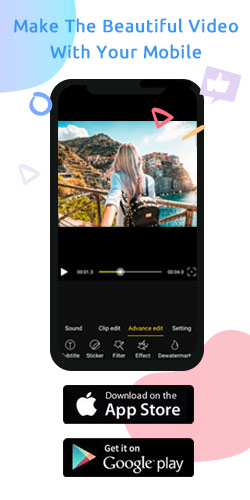How do I add music to a video?
When making a video, adding music not only helps the video look more atmospheric, it also make your personally recorded commentary video more vivid. Background music can mobilize people's emotions and leave others a deep impression when they view videos. Windows Movie Maker provides a variety of music types such as Active, Cinematic, Classical, Electronic, Rock, Hipster Folk, Love, Pop type, and so forth. A few steps and little tips as follows may help remove your concerns and enjoy the leisure time.
Step 1: Import the video
Click “+” to import videos, and it can be placed on the main timeline simultaneously.
Or you can drag it to the timeline directly.
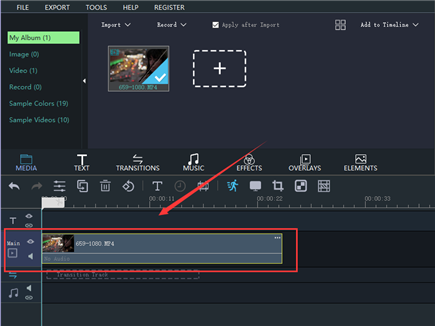
Step 2:Choose music
Find “Music” in the middle line of a few additional effects and choose the one you like.
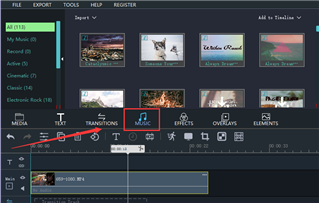
Tips:
You can also import your music by clicking “My Music” or “Record” on the left column.
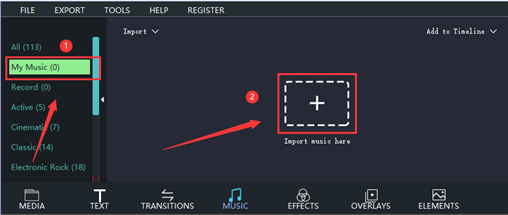
Step 3: Add to the timeline
Drag the music to the music channel and preview the video.
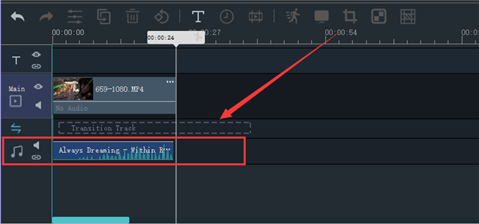
It is easy for you to import the video, choose the music, and add to the timeline for background music in Windows Movie Maker. Now let's download the latest version of Windows Movie Maker via the official link below and have a try.